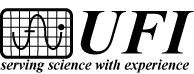Troubleshooting... Argh!?!?!
If you have come to this page, then it is likely that you are having problems with one of your UFI devices. Or maybe, you are having difficulty with some other physiometry system, and you are pulling your hair out!
Well, step 1 is RELAX! You will probably need to do at least a little careful thinking, and this may get you back in action quickly.
You do need to relax, then step 2 should probably be a careful review of the instruction manual(s) included with your UFI system. In many cases, the issue you face is discussed, along with the solution. Writing good instruction manuals is not fun! Maybe some are 'big and scary', but trust us; we wouldn't put stuff in our instructions unless we felt you might need it.
And yes, we have received equipment back for repair that just needed a new battery!!! From our experience, most problems are caused by wires and switches, so check these first. Slowly rotate all switches through their range; 10 to 15 times, and if this even helps, you might be on to something! And wires should go cleanly into connectors. If they rotate, or if it looks like they have been pulled out even a little, or if moving the wire at the connector makes a difference; these clues can all help track the problem down.
Still, troubleshooting is seldom easy, especially if your entire research protocol just ground to a halt out of the blue, and everyone is staring at you for some reason. Try to relax, put your detective hat on, and think some things through. Hopefully we can offer you some helpful suggestions here.
As we handle customers who call us with problems, we try to find out which of the following general categories their problem best fits. You can do this too, as you run into difficulties with your physiometry equipment. The general categories below form the outline for the rest of this discussion.
- I just got it, and can't get it working...
- Everything was working fine, then all off a sudden...
- My computer wont talk to my UFI device...
And we should really add this one!
- I am at my wit's end and just need to talk to a real person...
I just got it, and can't get it working...
It is ony rarely that researchers have problems getting UFI transducers or electrodes to behave, to work correctly. We have tried to design them to be both robust and easy to use. Usually, all it takes is a careful reading of the instructions for the device. In case you have lost or misplaced yours, our Literature page includes fairly recent instructions for some of these devices, along with some technical notes that may be helpful. And remember that our transducers usually connect to signal conditioners, then to your data collection system before you can actually see the data. Problems can happen anywhere along this signal chain!
UFI signal conditioners like our Simple Scopes can be characterized to support a particular physiometry channel out of a wide range of possibilities, as requested by our customer. We hope that you will have a good grasp what to expect for a signal! If not, then maybe a little more research might be helpful.
And for some UFI products such as our THRIM, the actual use is more of an art than a recipe! A thorough knowledge of the supporting literature is essential, and will often answer the questions you might have.
Everything was working fine, then all off a sudden...
The only thing you can do, in situations like this (aside from remaining calm) isw to try to find out exactly what was / is going wrong. That is what troubleshooting is all about.
We suggest that you read / work through the following discussion about troubleshooting. The goal is to take some time to try to find out what and where the problem actually is, locating specifically what component has failed, because it may turn out to be something simple! This discussion is intentionally fairly general, and applies to many systems, not just UFI products. We hope it helps!
Troubleshooting...
My computer wont talk to my UFI device...
This leaves... PC Connected Devices...
By far, we get the most calls that fall into this category. This is due largely to the complexity and amorphous nature of the PC operating system! This operating system seems to be a fact of life, but dealing with it can be incredibly frustrating. UFI equipment can easily last 10 years or more, while the operating system seems to run on a two to three year advertising cycle.
Problems with PC connected devices fall generally into one of the following categories.
- PC Software Installation: For those systems that include a software program, the installation of that program should be pretty straight-forward. Generally a CD is supplied that includes a roughly automatic software installation program. Actually running this 'setup' program should complete the installation of the software on your PC, and usually adds a specific item to the starting mechanics of your operating system. The instruction manual supplied with your system should include detailed directions for this step!
- USB Driver Installation: If there is a connection to a PC as a part of the overall system, almost all UFI devices use USB as the data link between the UFI device and the PC. USB drivers must be installed FIRST and BEFORE the UFI software will be able to communicate with the UFI device! Performing this step is also straightforward, except to point out that, for older versions of the operating system you run a program, but for newer versions of the operating system, you just connect the UFI device to the computer, and the operating system either jumps on the 'Net then finds and installs the driver, or else it allows you to point to the driver located on the CD. The installation of these USB drivers is covered in the UFI device instructions as well, but this step is usually fairly quick and painless. And by the way, if you are bringing a UFI program up on a different or new computer, the most frequent problem is failing to install the USB drivers as well! The USB interface is further detailed in Tech articles below.
- Com Port Assignment: The USB link used in UFI computer connected systems is actually a Serial Port routed through, 'embedded in' a USB link. As a result, the operating system still assigns a serial 'Com Port' number to the link to the UFI device. Some recent UFI programs ignore this setting. But for many UFI programs, the actual 'Com Port' number assigned to the UFI device by the operating system must be between Com1 and Com8, or the UFI software will NOT be able to find the device. As a result, the actual Com Port number assigned to the UFI device by the operating system CAN prevent the UFI software from locating and communicating with the UFI device. Correcting this Com Port setting is detailed the last Tech article below.
Software Install and USB Tech Notes
This UFI Software Install doc includes the latest information (7/2020) for installing UFI software on currently available PC type computers, explaining hazards we found along with work-arounds, for both the software install as well as USB Driver installation.
This recent USB Tech Article contains a wealth of recent information about the USB solution that has been included in UFI systems for many years, and across almost twenty years of PC operating systems too!
This somewhat dated USB tech article has a narrower focus (a single operating system), and just explains how to use the Device Manager to inspect and, if required, change the Com Port number assigned to the UFI USB device by the operating system. You need to consult your instruction manual to see if this needs to be evaluated since it doesn't matter for more recent programs.
I am at my wit's end and just need to talk to a real person...
You can call UFI for Tech Support at any time and leave a message, but our T.S. staff is usually only directly available between 8 a.m. and 12 p.m. PST. It is often more time efficient to actually email us with the details of your problem, which gives us time to research your specific system so we can give you the most accurate information!
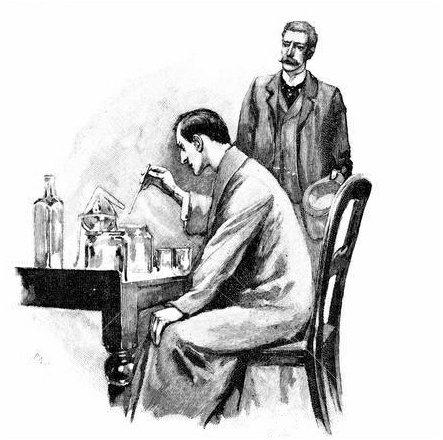
If working through the material above did not shed any light on what you are seeing, please don't hesitate to contact us for help with your UFI device! We would prefer that you take a few deep breaths and try to carefully explain what happened in an email. This will allow us to research your specific system or product (we have many!). Panic Mode phone calls work too, just don't get angry! If you do, we will refer you to the email solution. Anger just prevents everyone from being able to think!