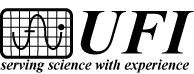Troubleshooting...
In spite of your best efforts, your precious physiometry equipment will not last forever. Wear and tear will inevitably take its toll, and at some point the equipment will fail. Hopefully it will fail in a substantial manner, and in a manner that is easily corrected. Did you try replacing the battery, or making sure the power strip is turned on? But, more often than not, it will fail when you need it most (end of the day, looming deadlines). Even worse, it may fail in a way that you can't really pinpoint; the data just looks wierd to you, or worse, the problem only shows up at wierd, unpredictable times.
The very first thing you should do is to accept the problem and try to relax. Your physiometry equipment will not care in the least if you get angry, yell and swear, or even if you hit it! Just keep a cool head, and work through a few possibilities.
Many equipment problems are often something simple. The first thing to check is the power source for the device. Replacing the battery is a good place to start, although it is easy to end up replacing the battery with another dead battery if you don't have the ability to check the battery independently of the equipment it needs to power! For line powered (110v) equipment, again check the power strip. And some power strips have circuit breakers that trip if too much current was drawn. Pressing the breaker button will reset it, but you will need to find out why it tripped to begin with. You should also make sure that all plugs are fully inserted in their recepticle, especially the plug for the cord to the power strip! Oh, if the lights go out, or if other researchers complain, or if your whole system goes down, it may just be a power outage. All you can do is wait.
If just one piece of equipment fails, then maybe it is something related just to that piece of equipment. Turn it off, wait 15 seconds, then turn it back on. Does the equipment start up correctly and appear to be operating properly, even if the data doesn't look good? Well if that piece of equipment doesn't appear to be working when you turn it back on, you can probably stop right there, and contact the manufacturer. And some line powered instruments have a fuseholder on the back panel. Turn the device off, and remove and check the fuse. Replacing it might get you back in action, but the fuse will most likely blow again, and soon, indicating a problem inside the device.
If your device appears to start up correctly, the next thing to check are the leads, the plugs connected to the device. Some may go between your subject and the device, and some may be connected to other equipment. The first thing you can do is make sure all of these connectors are fully seated. Disconnect them, one at a time, and take a minute and look at the plug and the jack it goes into. Are all connecting pins straight and not broken or bent? If so, carefully plug it back in, making sure to insert it all the way. As you do this, you may also realize that the connector on the device turns, when it shouldn't or more than it should. A loose, rotating panel connector can cause a wide range of problems, ranging from subtle data irregularities all the way to random device resets, or a failure for the device to come on! This type of problem will require a trip back to the manufacturer to repair the device, and it will only get worse until you do this!
If all the connections to and from your instrument seem to be ok, you can check the subject connection. Has an electrode fallen off, or has a part of the adhesive ring begun to separate from your subject? Maybe are certain actions the subject needs to take causing this sort of thing? If an electrode starts to lift, you may be able to tape it back down with surgical tape, and get good signals long enough to finish your protocol. Otherwise you should remove the electrode, scrub the site with alcohol, wait a few minutes, then apply a new electrode, and see if that helps. Has a transducer slipped, moved or been rendered nonfunctional for some reason? Maybe a transducer or lead wire has failed. You can try substituting another of the same transducer or lead to see if this might be the problem. Basically with this step, you should carefully recheck all aspects of the subject connection for your device.
Another piece of equipment might prove helpful here, a signal simulator. They come configured to simulate various signals, and you need to actually plan ahead and have one on hand. But lets say you have an ECG channel connected to your subject, but the data looks screwy. If you have an ECG simulator, you can pull the leads off the subject and snap them on the ECG simulator. You might see right away that the signal is noisy, or only half as big as it should be (or maybe up-side-down!). And, even if the signal looks fine, you can start gently pulling, twisting, bending, moving, and you might be able to locate a bad connection quickly and with some precision. These are the two primary benefits of a signal simulator. First, the simulator provides a fixed, known good signal. Are you seeing that 1 mV signal the ECG simulator is supplying? If so, you might have an electrode issue. If not, then maybe you have a lead problem. This 'known good' signal source can tell you right away if there are problems with your subject connection, or if it is the leads that are malfunctioning. Secondly, the simulator supplies a mechanically stable connection point for the leads, to allow you to carefully check the leads for bad connections. And with a simulator, you might want to do this on a regular basis to catch bad leads before you are in the middle of your research protocol!
If you have checked through your physiometry setup to this point, and you haven't discovered any issues, but you are still having problems with a particular device, you should contact the device manufacturer so they can suggest some more specialized troubleshooting steps. Don't hesistate to do this; they know their product better than anyone else, and can be relied upon for a fairly quick and definitive answer about what your next step should be. Well, they should help with this. And be courteous; you need their help!
And, by the way, if you use your physiometry setup often or a lot, it does make sense to purchase spare or backup items for parts of the system that see the most handling. This usually includes things like transducers and input leads, or connecting cables. If you have multiple setups so you can do more than one subject at a time, then you may be able to borrow a 'known good' lead or transducer for troubleshooting purposes. But if a failed transducer or lead or cable or instrument will put you in a bind, order backup equipment! You will sleep better!
And we haven't even talked about problems with your computer! If your instrument / problems involve a PC computer connection and software, such problems can quickly become VERY frustrating as companies who supply operating systems simply don't care if you have that one in a hundred computer that their software will bog down and make unusable! This discussion is way outside the scope of these brief suggestions. And the fact that an operating system is only 'valid' for a few years makes this aspect like trying to hit a moving target! The supplier of the special program that your device uses is your only resource here. Just be gentle with them, the quagmire that the operating system is, that is not their fault!
Problems will surface with your physiometry equipment. They just will. Carefully thinking through both what is actually happening, along with what may actually be causing it, this careful analysis will get you back up and running the fastest.
The UFI Checktrode is a test instrument designed to check the contact impedance for electrodes already applied to the skin. While this instrument is best used before you begin your research, you can use it during your protocol if you suspect an electrode problem. And note that all Checktrodes (except the 1089e) have an external battery test capability to allow you to check 9V batteries under load.
Our model 1504 Signal Simulator line offers a wide range of signal simulation capabilities, more than are even shown on that web page! We can do ECG/IBI and other bioelectric signals. We have simulators for both SCL and Hot Flashes. And we can often design a simulator for many transducers. We can supply single channel simulators, or include multiple channel simulation capability into one instrument to simplify your life. And ask us if you have a custom simulator in mind. We even have a simulator for our Baercom hearing tester.
If you still have questions, or if you don't see what you need, drop us a line, and we will see how we can help you!