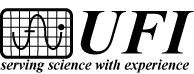Baercom-PC Software
Version 2.2
Powerful New Additions!!!
Baer Trace Mirroring! (TWO traces in each Trace area!)

YES, we included the sample data twice, and NO you shouldn't do that! And, it's not the best image either. But we hope you get the picture! Now you can add a second, 'mirror' trace to the trace areas of the Baercom-PC software!
Our instruction manual says this a bunch; if it is the BAER signal you are seeing, it will be almost the same each time you perform a collection. This applies to any Baer tester! And most records bodies now REQUIRE TWO Baer data collections (traces) for EACH ear. This just makes good sense.
We have added two new buttons to support the inclusion of the second 'mirror' traces. And if your Baercom is vD.2, you can also Browse to select the correct trace for the 'mirror' as well. But let's be clear, this new 'mirror' capability works with ANY USB based Baercom!
Full Download + Browsing Traces!
In order to download a Baer trace from the Baercom to the Baercom-PC software, you need to set the Baercom up so that the trace you want is being 'shown' by the Baercom. You can then direct the software to wait for, then capture the trace data, and have that Baer trace added to your report. This is how the overall Baercom system is currently used. And you have to go through this setup and download process at least TWICE for a typical report.
If your Baercom has the version D.2 firmware, then this NEW Version of the Baercom-PC software (2.2) can make life SO MUCH EASIER for you!
The new software lets you download the ENTIRE Baercom trace data memory (ALL 32 TRACES) from v D.2 Baercoms, ALL AT ONCE, as a part of the 'locate' process.
After that, you can press a button and quickly view ALL of those traces! A new window opens that includes a horizontally scrolling pane showing 2 or 3 of all 32 BAER traces just downloaded from your Baercom!
You can easily browse, scrolling quickly through all 32 traces, looking for the trace that you are after. Simply double-clicking over the trace you want adds it to the report, on the side of the report (left or right) that you choose.
This is so much easier!
Well, we knew we needed to substantially change the Baercom firmware in order to add this overall capability to the system. But we did that when we recently revised the Baercom Firmware to v D.2. So, only Baercoms with the v D.2 firmware will be able to make use of this feature. We don't currently anticipate charging extra for this latest version of the Baercom-PC software. It will just become our new standard version. But you will need a v D.2 Baercom in order to use this particular capability. Note that a section towards the bottom of the Baercom page discusses the v D.2 Firmware, along with upgrade options for your Baercom.
Stacking BAER Traces!
A number of Baercom customers have asked about being able to stack multiple Baer traces up, all on the same data plot. Thanks to the added ability to download all 32 trace data sets (v D.2 Baercoms only), the new software can provide this versatile capability!
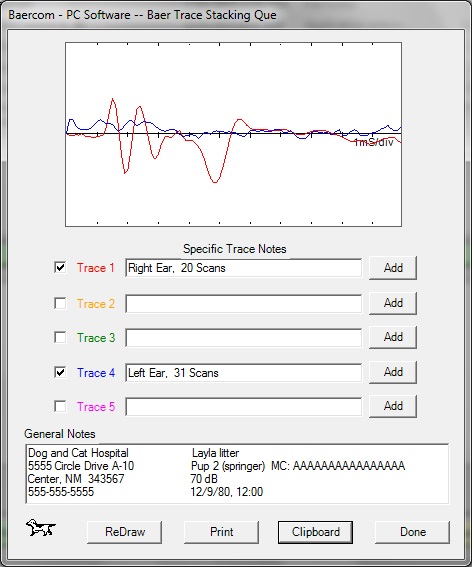
We can see two basic uses for this feature. For starters, you can use this feature to quickly compare the results from multiple Baercom data collection passes, perhaps using different click magnitudes applied to the same ear. Or, you can compare Baer traces that result from using different numbers for overall Scans; 10, 15, 20 Scans, etc. There may be other such uses.
This trace stacking capability can also serve as a condensed reporting format for single animal hearing summaries. The example above shows how this can look. The bottom text box is free-form, so you can, and will need to come up with your own text and arrangement. And text that you enter here IS remembered the next time you use the Baercom PC software, and call up the Trace Stacking window. Beyond that, this stacking form has no built-in save control. But you can easily PRINT it out, or COPY the entire window to the Clipboard for use by a graphics program, and save it as a file that way, for your own records.
Other Tweaks and Fixes
Even if you do NOT have a v D.2 Baercom, the following updates will probably make your use of the Baercom system much easier!
- Printing: Orientation is now unlocked, and so depends solely on the orientation you set for the Printing Preferences of your printer. Using 'Portrait' will likely result in part of the window being 'clipped', unless your printer software has the ability to reduce the size of the print-out. And both Print selections ALSO transfer the Print image to the Clipboard as well, for use in other applications that provide better printing control if you prefer.
- Text Fields: All four text fields are only set up at startup (with suggestions), and are otherwise untouched. If you edit them, the changes stay unless you pull in a Review trace set. And the text fields loaded in by Review are not otherwise changed either, which allows a Template file containing Practice and other information to be saved, then loaded back in as required, then modified for a specific animal.
- Baer Data Trace Areas: Left and Right ear Baer trace data is only cleared once with the first Locate process. Subsequent Locate processes do NOT affect Baer traces currently in place. This allows you to perform the Locate process then load in a 'just collected' Baer trace from the Baercom. You can then disconnect the Baercom USB connector (for noise or location considerations perhaps), collect another Baer data trace, then reconnect the USB cable, wait 30 seconds or so, then perform the Locate process, then download the second Baer trace -- without losing the other Baer trace! This allows you to go straight from the Baercom to the PC Software and Report without having to save the Baer data inside the Baercom at all, if you prefer this approach.
- Trace Color-coding: This is a minor detail, but the new software tries to always color Left Ear traces blue, and Right Ear traces red.