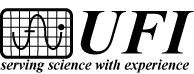BAERCOM™ Software History
Some of these improvements were requested by our valued customers. Our thanks to all who are helping us make the BAERCOM system even better!
BAERCOM-PC software revision history
- Version 2.2 (current version): Many enhancements! Two traces per window, full Baer data memory download and rapid trace browsing & trace stacking from vD2 Baercom, much, much more! (Com port setting doesn't matter.)
- Version 2.1: PC to Baercom link changed to Direct USB so the Baercom 'Com port' setting doesnt matter.
- Version 2.0: programming environment change to VB.Net (substantial re-code) with minor operational changes.
- Version 1.9: clipboard function expanded.
- Version 1.8: minor change in handling of data from Baercom.
- Version 1.7: changes to accommodate transition to USB.
- Version 1.6: experimental version, not released.
- Version 1.5: the two larger text boxes now use a smaller font, and can handle five lines of text instead of four lines. A "quick print" function has been added. This function allows plot results to be labeled, uses less printer ink, and prints much faster than the full screen print function. The printed result fits into the top half of an 8.5 x 11 page with most printers.
- Version 1.4: BAER data baseline adjustment added. Baercom data plots are easily re-centered using this feature.
- Version 1.3: original release.
If you would like the latest version of the BAERCOM-PC software, drop us a line. We will let you know what needs to happen to get you updated. Please send your Baercom serial number with your request.
BAERCOM™ operating firmware revision history
Newer Baercoms show the firmware version number (D.1, D.2) in the lower right corner of the first screen shown after power is turned on. All Baercoms post the firmware date as a text message, as a part of their normal start-up sequence.
- 6/2015 Version D.2 (current version): Added provision for storing 8 more Baer traces (now 31 total), and also added a single action set Full Erase function, which can erase ALL recorded Baer data traces at once.
- 1/2011 Version D.1: Transparent firmware revision to accommodate new processor as well as fully integrated USB.
- 7/2006: Transparent firmware update to handle different processor in same family as previous.
- 9/2002: This newer version allows you to go back and forth between the SHOW and REVIEW positions without "paging back up" to the "reviewed" stored data plot. This saves time when downloading multiple, previously recorded BAER data plots. You can also briefly select the VIEW mode, then go back to REVIEW to begin back at the FIRST saved BAER data plot. This firmware update is relatively minor.
- 11/2000: This original version of the BAERCOM™ firmware provides for the REVIEW function, but always starts the REVIEW plot at Page ("Bin") #1. Thus, if you are downloading BAER data plots, you must page forward from storage page 1 to the page you wish to download. This must be done each time you use the REVIEW function to access the saved BAER data plots, a tedious process.